Discord Transcriber
Automatically transcribe Discord voice conversations
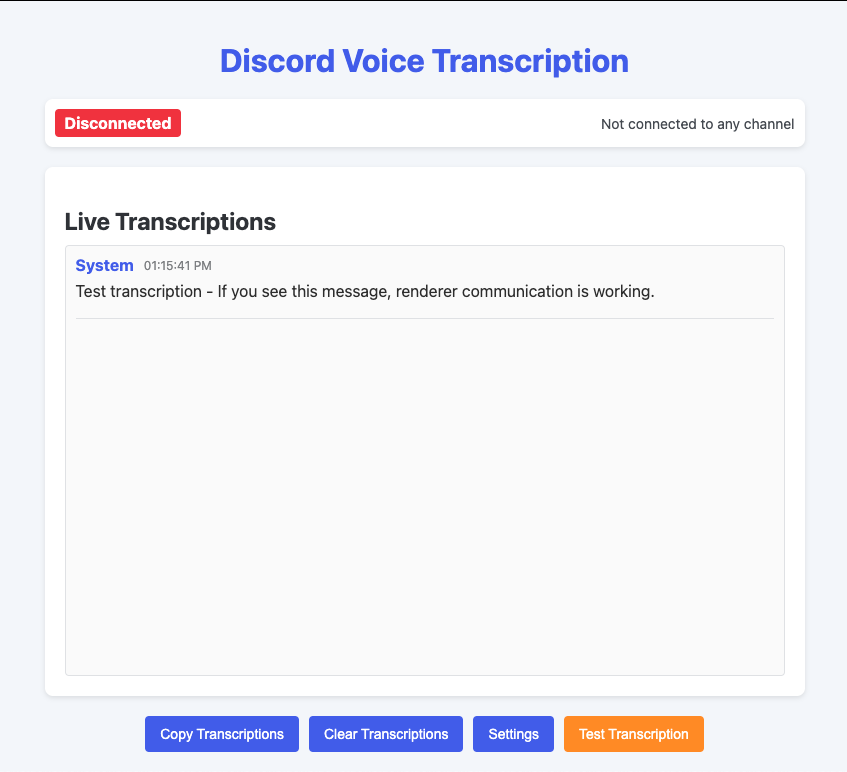
Transcribe Discord conversations in real-time
Discord Transcriber is a desktop application that captures and transcribes speech from Discord voice channels using OpenAI's Whisper model. It creates a searchable record of your conversations, making it easier to reference important information later.
Features:
- Connect to Discord voice channels and capture audio in real-time
- Transcribe speech using Whisper's speech-to-text capabilities
- Display transcriptions in a clean, user-friendly interface
- Support for CoreML acceleration on Apple Silicon Macs
- Window state persistence (remembers size, position)
- Self-contained application with bundled dependencies
Installation Instructions
- Download the Discord Transcriber DMG file using the button above
- Open the DMG file
- Drag Discord Transcriber to your Applications folder
- Open Discord Transcriber from your Applications folder
- Enter your Discord bot token in the Settings section of the app
- Join a voice channel in Discord and type
!joinin a text channel - The bot will join and begin transcribing conversations automatically
- When finished, type
!leavein a text channel to disconnect the bot
Requirements
- macOS (optimized for Apple Silicon)
- Discord Bot Token with voice channel permissions
- Windows support is planned for future releases